How to Set Email Signatures in Webmail
The free webmail client RoundCube lets you set up a signature for outgoing messages.
1. Access your webmail account using any of the steps shown here
2. On the side menu bar, click Settings.
3. On the Settings page, click the Identities tab.
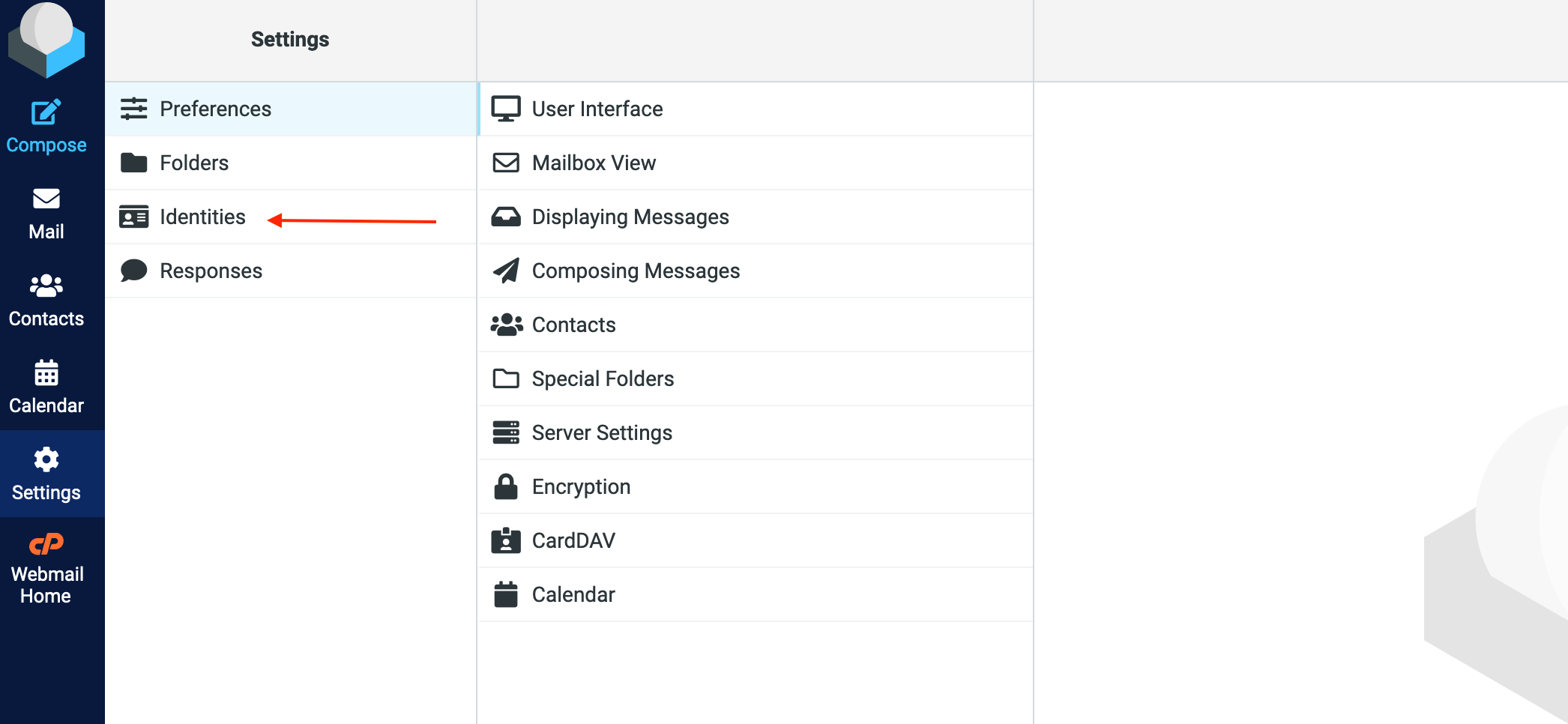
4. Select the existing identity, or click Create to create a new identity.
5. In the Signature text box, enter your desired signature.
6. Click Save.
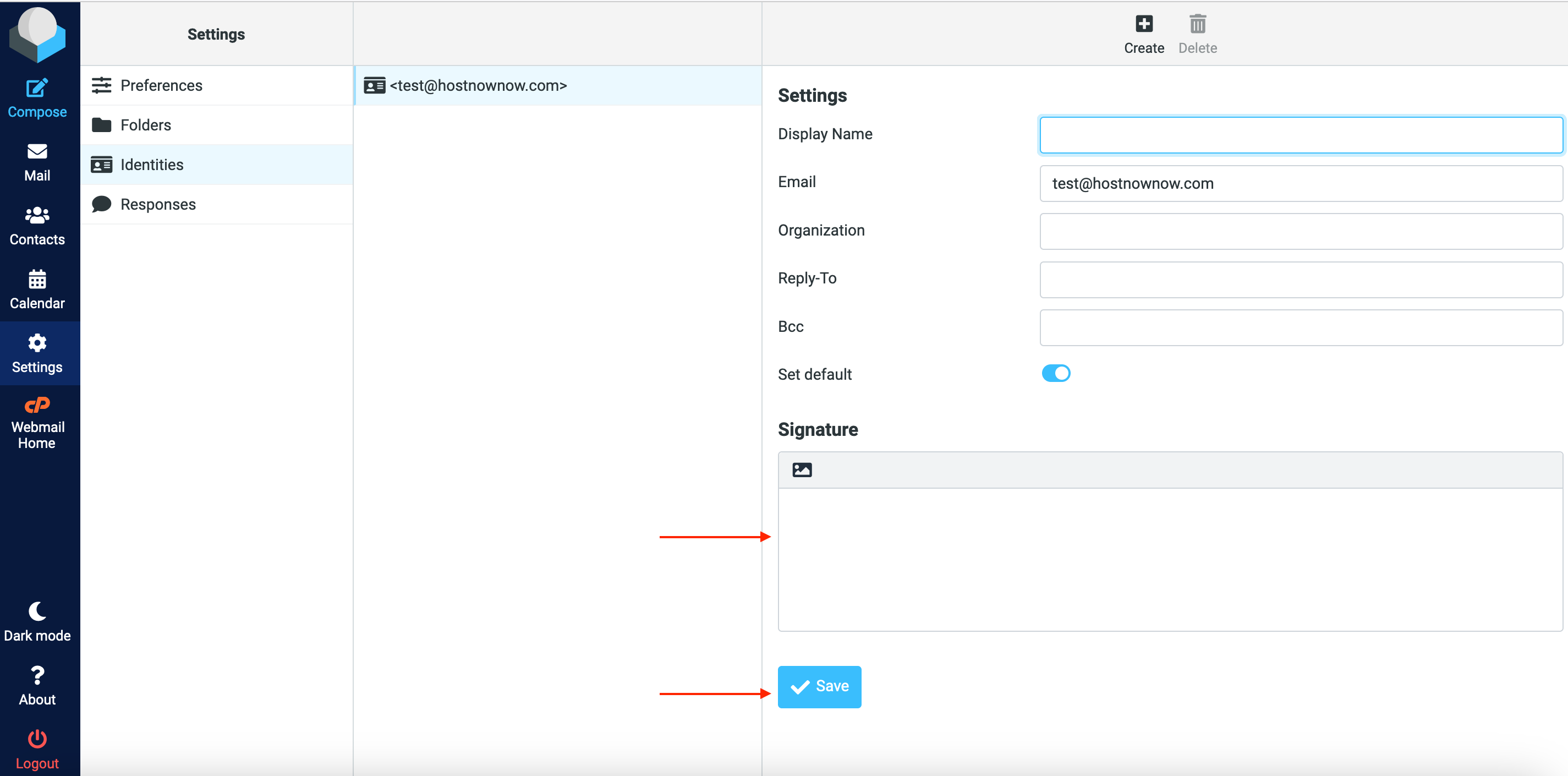
If you have any questions, kindly contact us at hosting@figture.com





